Best Printing Solutions Meet Your Needs
Catergory: Product & Service
Release Date: 11 September 2023
Update Date: 28 December 2023
Printer Copier Commercial Printer Printing Solutions
In the present era of digitization, having a stable, durable, and high-output printer in the office is indispensable. However, the market is filled with various printing solutions, making it an important concern to choose a suitable printer for business operations in order to create a modern office environment. Therefore, This article presents several types of printers, their operating principles, and important considerations when purchasing a printer. It also introduces three latest Multifunction Printers (MFPs) for the year of 2024, aiming to assist Hong Kong enterprises in selecting the most suitable printer for their offices to enhance work efficiency and productivity.
Printers available on the market can generally be categorized into two main types: laser printers and inkjet printers. Here is a brief overview of the operating principles of these two types of printers:
In laser printers, the operating principle involves the projection of data onto a photosensitive drum coated with toner using a laser beam. During printing, the drum comes into contact with the toner cartridge, causing the photosensitive drum to acquire an electrostatic charge. The toner, adhering to the image reflected by the laser, is attracted to the drum and subsequently transferred onto the paper. As the drum rotates, the toner is pressed onto the paper, completing the printing process.Laser printers offer advantages such as fast printing speed and quiet operation. However, since they use toner for printing, the level of detail may not be as fine as inkjet printers. When printing multiple color images at once, there may be issues with inconsistent quality.
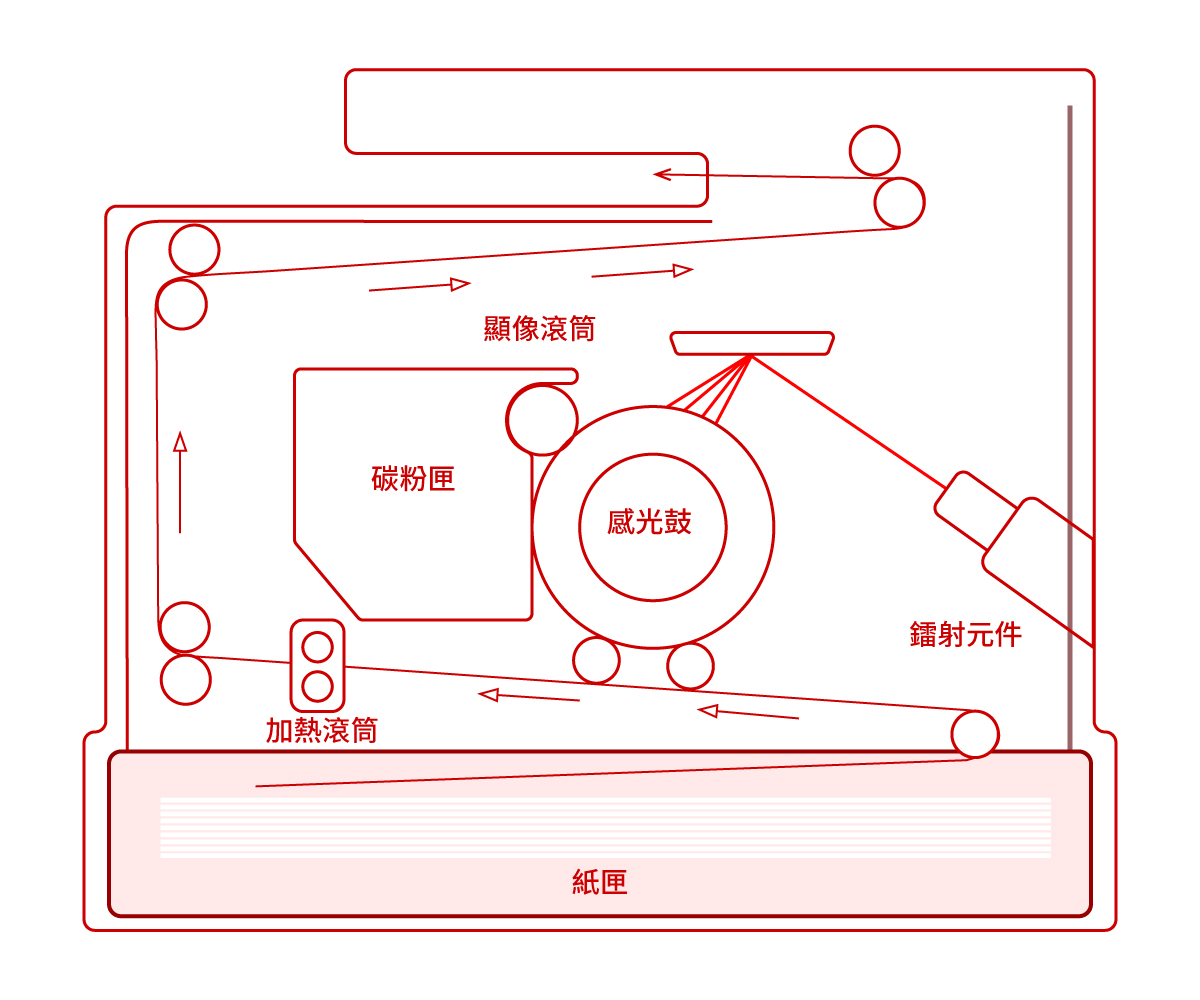
Inkjet printers, on the other hand, can be further divided into two types: thermal inkjet and piezoelectric inkjet. Each type utilizes a different inkjet technology for printing.
Thermal inkjet printers generate vapor by heating the ink, which then propels the ink out of the nozzles. On the other hand, piezoelectric inkjet printers use electric voltage to deform the ink, forcing it out of the nozzles. Whether using thermal or piezoelectric technology, both types of inkjet printers produce vibrant colors, making them suitable for offices that require printing of photos or graphics.
However, inkjet printers have higher operating costs as they require regular ink replacement and printer maintenance.
As a necessary tool for offices, when selecting a printer, it is important to consider not only the recommendations of others but also the following factors to enhance productivity in your workplace:
One of the key factors to consider when purchasing a printer is its functionality. Most printers on the market offer a wide range of features. In addition to basic functions such as printing, copying, and scanning, some printers provide advanced features like faxing, automatic double-sided printing, and cloud printing. Choose a printer that aligns with your business needs, as this can reduce operating costs and improve efficiency in your office.
When buying a printer, many people tend to focus solely on popular models or specific features, overlooking the size of the printer itself. This oversight can lead to difficulties in finding adequate space for installation, resulting in the need for office renovation. Before purchasing a printer, it is advisable to measure the dimensions of the printer and ensure that it can be accommodated in the designated space in your office. This ensures a smooth installation and utilization of all the printer’s functions before making a final decision.
By taking these factors into consideration, you can make a well-informed decision when selecting a printer for your office, ultimately enhancing productivity and efficiency in your workplace.
SHARP launched its latest series of A3 MFPs, integrating intelligent printing capabilities with a cutting-edge exterior design to comprehensively cater to various printing speed requirements across industries. This series not only encompasses five different printing speeds but also incorporates advanced technologies such as artificial intelligent scanning and wireless printing, providing small and medium-sized enterprises (SMEs) with efficient and all-in-one printing solutions!
Experience All-Round Smart Printing,
Achieve extraordinary business and assist you in staying ahead at every step.
This printer combines multiple functions such as printing, scanning, copying, and faxing. It is equipped with a 10.1-inch LCD touchscreen display, allowing users to easily control and manage all the functions. The printing and copying speed of this printer reaches up to 31 pages per minute, ensuring efficient operation. Furthermore, the scanning functionality is also highly powerful, featuring built-in OCR text recognition. This allows for an easy conversion of scanned documents into PDF and editable Microsoft Office formats, enabling convenient editing and modification.

This Multifunction Printer is equipped with excellent copying, printing, and scanning technology. It can print or copy 45 pages per minute with multiple functions, making it highly efficient and of high quality. It is suitable for various environments such as offices and schools.
This printer uses 1200dpi color printing resolution technology, which produces vivid and clear lifelike image effects. The BP-70C45 comes with several convenient features, including automatic duplex scanning and printing with DSPF that allows scanning speeds of up to 280 pages per minute, greatly improving user productivity. In addition to the built-in OCR recognition function and wireless LAN connectivity, it also supports connection to cloud servers, making document tasks even more convenient. The BP-70C45 MFP is specifically equipped with a business card feeder for enterprise or organizational management needs. It can directly scan data from business cards to establish and manage a business card database, enhancing accessibility efficiency. This new printer is also equipped with an SSD solid-state drive, which not only speeds up data transfer but also reduces operational noise. Combined with the newly designed automatic paper tray, it enhances the noise reduction experience, making the office environment quieter.
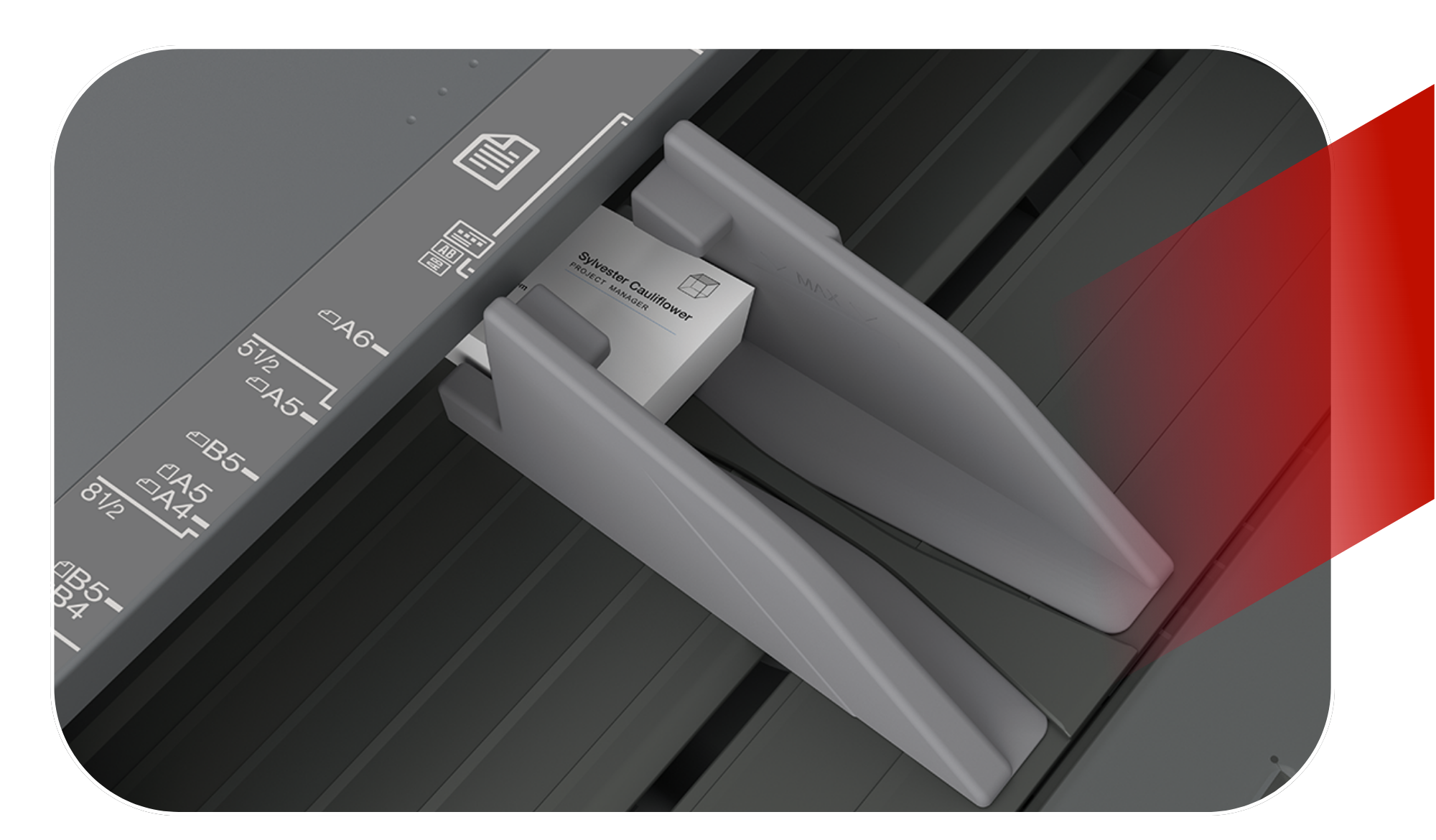
If you’re in search of a feature-rich, high-efficiency, and user-friendly A3 color printer, then the BP-70C55 MFP is your best choice. With its high-capacity paper handling, this printer can print and copy up to 55 pages per minute, swiftly handling large document outputs. Additionally, this multifunction printer comes equipped with a built-in proximity motion sensor that detects nearby users and automatically powers on, reducing user wait time. It also enters sleep mode when not in use. Furthermore, the BP-70C55 MFP offers the same range of functions and features as the BP-70C45 printer, making it the preferred choice for businesses.

SHARP is committed to providing suitable A3 Multifunction Printers (MFPs) and comprehensive rental solutions for small and medium-sized enterprises (SMEs). We offer personalized customer service and product specialist consultations. By understanding a company’s business operations, daily workflow, and office layout, we conduct individual assessments of printing needs and volume. This allows us to tailor cost-effective rental solutions that enhance business efficiency and productivity. Our ultimate goal is to help SMEs maintain a competitive edge in the ever-changing business environment.






About SHARP BUSINESS
S.A.S. Electric Company Ltd., as the sole distributor for SHARP business products in Hong Kong and Macau, is committed to providing document systems, commercial electronic products, and comprehensive enterprise solutions, enhancing business agility and productivity. SHARP produces a wide range of high-quality office copiers and printers that are feature-rich, aesthetically pleasing, and durable. Over the years, we have received numerous remarkable awards and recognition, and have met the diverse needs of companies and offices in various sectors. The printer series has been highly recommended across industries. For more information, please visit the official website at www.sharp.com.hk/en/office-solutions or our Facebook social media page.